PrintWrite II Disc Publishing Software
PrintWrite 2 disc publishing software brings all current Microboards disc publishers to life with ingenious new features and a simplified one-screen interface. Designed by Microboards engineers for use with the G4, MX-1, and MX-2 Disc Publishers, users will take satisfaction knowing PrintWrite 2 software for the PC is working specially for their needs. Narrow down exactly what you want your publisher to do—whether that means burning a stack of DVD Videos, printing labels on your latest audio CD,or making hundreds of copies of crucial data on Blu-ray Discs. PrintWrite 2’s powerful tools make any disc production job painless. With the latest interface, users can clearly see all aspects of a production job in one enhanced pane, with several pop-out tabs for more in-depth publisher and job information.

[tab:Overview]
PrintWrite software is the latest innovation from Microboards Technology. Created specifically for Microboards disc publishers by Microboards engineers, PrintWrite encompasses a wide array of unique features. The goal of PrintWrite software is to keep the task of disc publishing amazingly simple for novice users, while at the same time introducing advanced options and special features for the expert-level user.
Create an Audio or Data CD; a Video or Data DVD; or one of many other job types, including disc image creation, batch copying, print-only jobs,and disc erasing. Working side-by-side with SureThing Label Designer software, users can easily create custom artwork for high-resolution,full-color disc labeling.
[tab:Networking (PC Only)]
Now owners of a Microboards disc publisher can operate or share the unit remotely over a network. PrintWrite 2 boasts the industry’s fastest Remote Scan to locate a publisher on your network. The selected publisher will receive and process jobs in the order they are submitted,making it easy for users to locate their finished product in the publisher’s output bin. PrintWrite 2 allows an unlimited number of clients per location, so there’s no need to purchase blocks of licenses. It also features the ability to connect to multiple publishers on a network and run multiple jobs concurrently. Full administrative capabilities are given for allowing and blocking remote clients to the publisher. Microboards PrintWrite Monitor allows for job status messaging to come through to the client’s desktop without PrintWrite2 being open.
[tab:Interface]
PrintWrite 2’s interface allows almost all features to be accessible from the main screen. In addition to main panel, three other pop-out panes are viewable, including Label Options. Select from one of several pre-defined disc sizes,or create your own with the click-and-drag preview feature. The Job List panel lets users know all jobs that have been submitted and their progress. Jobs can easily be re-ordered,paused, or deleted. The Publisher Info panel displays all necessary information on your disc publisher, including ink levels and other
[tab:Specifications]
Recording Software: PrintWrite 2 (PC); User account with Local Administrator rights required for installation
Processor: Intel Core 2 Duo Processor or equivalent
Compatible OS: Windows XP (32-bit only),Windows Vista, Windows 7 (32 and 64-bit)
Memory: 2 GB RAM requiredHard Drive Space: 20GB or more free hard drive space /50GB or more for Blu-ray; Second hard drive recommended for storage of disc images
Publisher Connectivity: USB 2.0
Format: Available on CD or digital download
[tab:Manuals]
 PrintWrite2 Manual
PrintWrite2 Manual
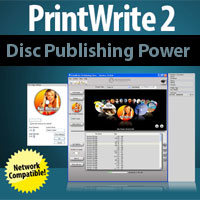
 [tab:Overview]
PrintWrite software is the latest innovation from Microboards Technology. Created specifically for Microboards disc publishers by Microboards engineers, PrintWrite encompasses a wide array of unique features. The goal of PrintWrite software is to keep the task of disc publishing amazingly simple for novice users, while at the same time introducing advanced options and special features for the expert-level user.
Create an Audio or Data CD; a Video or Data DVD; or one of many other job types, including disc image creation, batch copying, print-only jobs,and disc erasing. Working side-by-side with SureThing Label Designer software, users can easily create custom artwork for high-resolution,full-color disc labeling.
[tab:Networking (PC Only)]
Now owners of a Microboards disc publisher can operate or share the unit remotely over a network. PrintWrite 2 boasts the industry’s fastest Remote Scan to locate a publisher on your network. The selected publisher will receive and process jobs in the order they are submitted,making it easy for users to locate their finished product in the publisher’s output bin. PrintWrite 2 allows an unlimited number of clients per location, so there’s no need to purchase blocks of licenses. It also features the ability to connect to multiple publishers on a network and run multiple jobs concurrently. Full administrative capabilities are given for allowing and blocking remote clients to the publisher. Microboards PrintWrite Monitor allows for job status messaging to come through to the client’s desktop without PrintWrite2 being open.
[tab:Interface]
PrintWrite 2’s interface allows almost all features to be accessible from the main screen. In addition to main panel, three other pop-out panes are viewable, including Label Options. Select from one of several pre-defined disc sizes,or create your own with the click-and-drag preview feature. The Job List panel lets users know all jobs that have been submitted and their progress. Jobs can easily be re-ordered,paused, or deleted. The Publisher Info panel displays all necessary information on your disc publisher, including ink levels and other
[tab:Specifications]
Recording Software: PrintWrite 2 (PC); User account with Local Administrator rights required for installation
Processor: Intel Core 2 Duo Processor or equivalent
Compatible OS: Windows XP (32-bit only),Windows Vista, Windows 7 (32 and 64-bit)
Memory: 2 GB RAM requiredHard Drive Space: 20GB or more free hard drive space /50GB or more for Blu-ray; Second hard drive recommended for storage of disc images
Publisher Connectivity: USB 2.0
Format: Available on CD or digital download
[tab:Manuals]
[tab:Overview]
PrintWrite software is the latest innovation from Microboards Technology. Created specifically for Microboards disc publishers by Microboards engineers, PrintWrite encompasses a wide array of unique features. The goal of PrintWrite software is to keep the task of disc publishing amazingly simple for novice users, while at the same time introducing advanced options and special features for the expert-level user.
Create an Audio or Data CD; a Video or Data DVD; or one of many other job types, including disc image creation, batch copying, print-only jobs,and disc erasing. Working side-by-side with SureThing Label Designer software, users can easily create custom artwork for high-resolution,full-color disc labeling.
[tab:Networking (PC Only)]
Now owners of a Microboards disc publisher can operate or share the unit remotely over a network. PrintWrite 2 boasts the industry’s fastest Remote Scan to locate a publisher on your network. The selected publisher will receive and process jobs in the order they are submitted,making it easy for users to locate their finished product in the publisher’s output bin. PrintWrite 2 allows an unlimited number of clients per location, so there’s no need to purchase blocks of licenses. It also features the ability to connect to multiple publishers on a network and run multiple jobs concurrently. Full administrative capabilities are given for allowing and blocking remote clients to the publisher. Microboards PrintWrite Monitor allows for job status messaging to come through to the client’s desktop without PrintWrite2 being open.
[tab:Interface]
PrintWrite 2’s interface allows almost all features to be accessible from the main screen. In addition to main panel, three other pop-out panes are viewable, including Label Options. Select from one of several pre-defined disc sizes,or create your own with the click-and-drag preview feature. The Job List panel lets users know all jobs that have been submitted and their progress. Jobs can easily be re-ordered,paused, or deleted. The Publisher Info panel displays all necessary information on your disc publisher, including ink levels and other
[tab:Specifications]
Recording Software: PrintWrite 2 (PC); User account with Local Administrator rights required for installation
Processor: Intel Core 2 Duo Processor or equivalent
Compatible OS: Windows XP (32-bit only),Windows Vista, Windows 7 (32 and 64-bit)
Memory: 2 GB RAM requiredHard Drive Space: 20GB or more free hard drive space /50GB or more for Blu-ray; Second hard drive recommended for storage of disc images
Publisher Connectivity: USB 2.0
Format: Available on CD or digital download
[tab:Manuals]